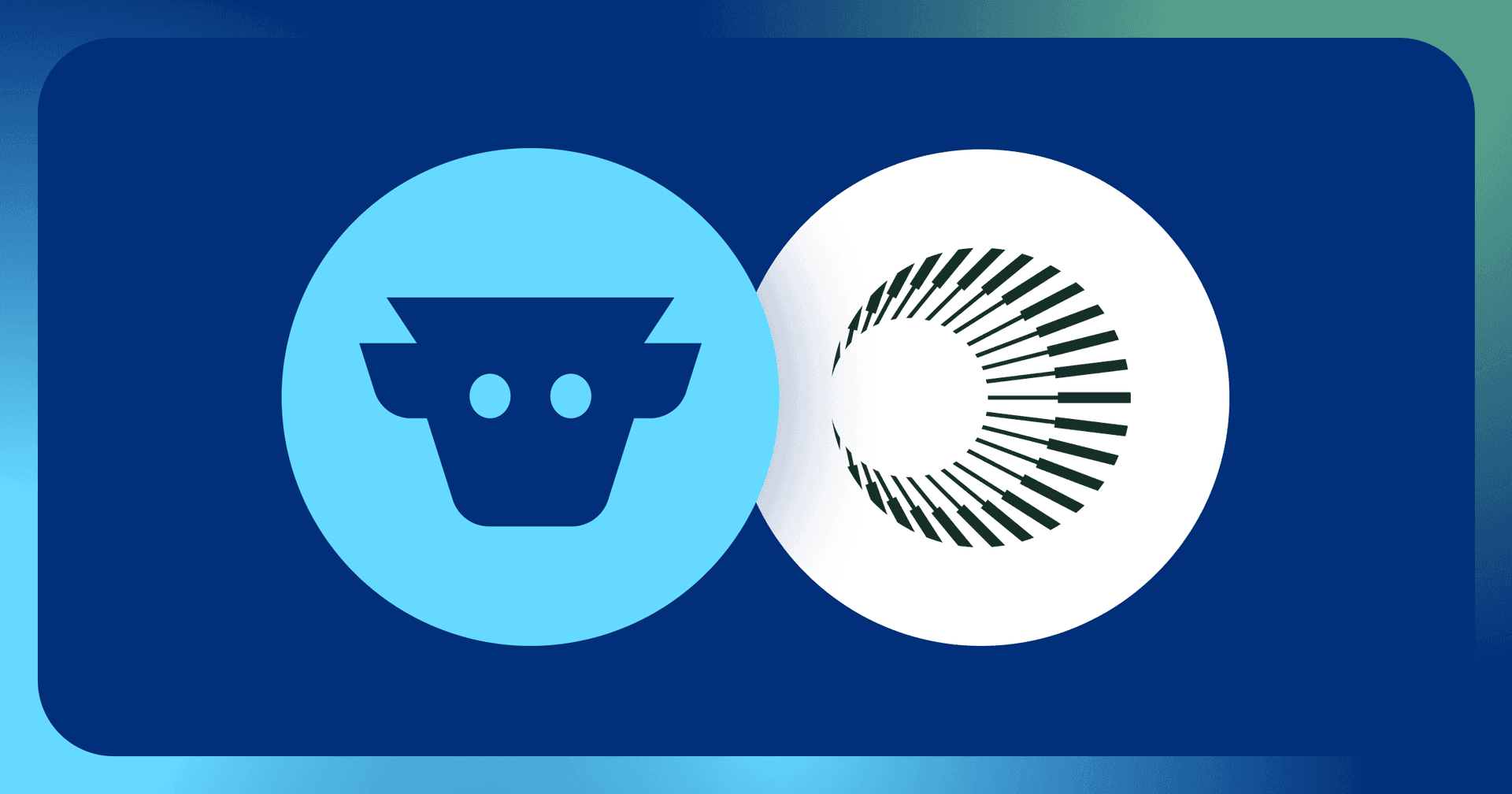How to create a LVR Protected Liquidity Pool on CoW AMM
How to create a LVR Protected Liquidity Pool on CoW AMM
Accessing the creation page UI
CoW AMM is a new type of AMM built from the group up to protect LPs from price exploitation in the form of LVR. Liquidity providers expect their tokens to earn yield, but most liquidity pools are actually not profitable after accounting for stale prices. Arbitrageurs exploit these stale prices at the expense of LPs. CoW AMM fixes LVR once and for all, with liquidity pools proven to outperform reference Balancer and Uniswap pools.
Now, you can create your own CoW AMM pools too! To get started, navigate to the Balancer CoW AMM pool creator.
You can access the pool creator in several ways. The first is to navigate to the CoW AMM liquidity pools page, scroll down to the bottom, and click “create a pool.”


You can also open the pool creator from the banner on the CoW Swap homepage.

The third way is to access the pool creator directly at https://pool-creator.balancer.fi/ and click the icon to enter the pool creation page.

Once inside, you’ll see the following interface:

Configuring your own LVR Protected pool for deployment
To get started, select the tokens you want to use to create your LVR-protected pool.
First, select your network. You can do that in the top-right-hand corner.

After selecting your tokens, specify the deposit amounts. Keep in mind that the pool creator currently only supports 50/50 pools so add an equivalent dollar amount of both assets.

After selecting your assets and amounts, tick the checkbox confirming that you understand assets must be added proportionally or you risk loss of funds via arbitrage. Once you’ve done this, click the “Preview” button.

Deploying your LVR Protected pool onchain
Creating a pool requires several approval and swap steps through your wallet. The first is the actual pool creation, to initiate this click the “Create Pool” button and check your connected wallet interface.

In your wallet, approve the pool creation by signing. Remember to double check that you are signing the correct transaction!

Once you’ve created the pool, click “Approve” to approve the first token you want to create a pool for.

Sign the transaction in your wallet.

The next step is to approve the second asset you’re adding to the pool by clicking the “Approve” button once again.

Sign the transaction in your wallet.

The next transaction adds the initial funds for your first asset to the pool.

Sign the transaction in your wallet.

The transaction after that adds the initial funds for your second asset to the pool.

Sign the transaction in your wallet.

Almost there! The second to last transaction sets the swap fee for the pool. Currently, all CoW AMM pools must set the swap fee to the maximum amount (99.99%)

Sign the transaction in your wallet.

Last, click the “Finalize” button to make your last transaction and finalize the pool creation.

Sign the transaction in your wallet.

Once created, you can view your pool by clicking the “View on Balancer” button.

Your new pool will now appear in the list of CoW AMM pools on Balancer! Once created, users can LP their own tokens, growing the size of the pool for the two assets you’ve selected.

You can click on the pool to view its current size, APR, yield, and more.

The interface also showcases the exact amount of liquidity you specifically have added out of everyone for this pool, as well as the pool composition split between assets.


Congratulations! You’ve created your first CoW AMM Balancer pool.